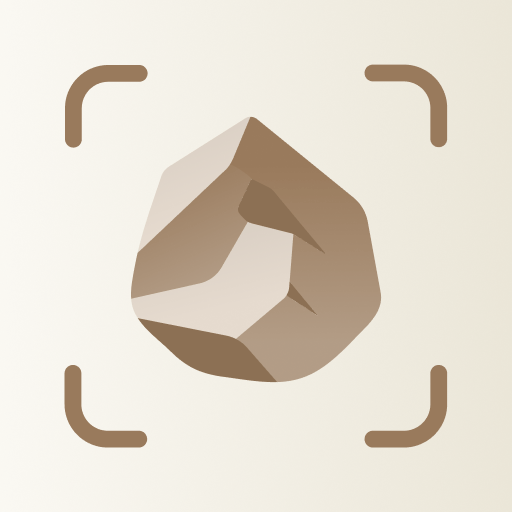UTM for iOS is an advanced virtual machine application that has revolutionized the way tech enthusiasts and professionals use their Apple devices. Standing for “Universal Turing Machine,” UTM allows users to run a variety of operating systems on their iPhones and iPads, effectively turning them into multi-functional devices capable of handling a diverse range of tasks beyond iOS’s native capabilities. This powerful tool is especially beneficial for developers, IT professionals, and tech hobbyists who require access to different operating systems for testing, development, or personal use.
One of the most compelling aspects of UTM for iOS is its ability to emulate various systems, from classic platforms like Windows and Linux to more obscure or older operating systems. This versatility opens up a world of possibilities, enabling users to run software that would typically require a desktop environment. For instance, developers can test their applications in multiple OS environments directly from their iOS device, significantly streamlining their workflow.
Additionally, UTM boasts a user-friendly interface that simplifies the process of creating and managing virtual machines. Users can customize their VMs, adjusting settings such as RAM allocation, storage, and networking options to suit their specific needs. The app’s seamless integration with iOS ensures a smooth and stable experience, with gesture controls and touchscreen inputs intuitively adapted for VM interaction.
Despite its advanced capabilities, UTM remains accessible even to those with limited technical knowledge, thanks to its straightforward setup process and comprehensive documentation. Its ability to provide desktop-like functionalities on a mobile device is a game-changer, particularly for users who need to perform complex computing tasks on the go.
Download UTM IPA For iOS iPhone iPad
Downloading UTM IPA for iOS devices, such as the iPhone and iPad, involves a slightly different process than typical App Store installations. While UTM is available on the App Store, it can also be installed via sideloading, which is often used for apps that are not available through Apple’s official channels. Sideloading UTM involves downloading the IPA file from a trusted source and then using a tool like Cydia Impactor or AltStore to install it on the device.
This method of installation is particularly useful for versions of UTM that may have features not available in the App Store version or for users who prefer a version of the app outside of the Apple ecosystem. However, sideloading apps onto an iOS device can be more complex and comes with certain risks, such as potential security vulnerabilities or stability issues. Users should proceed with caution and ensure they understand the implications and steps involved in sideloading apps onto their iOS devices.
Download UTM APK MOD For Android
For Android users, the concept of UTM takes a different form, as the operating system inherently allows more flexibility in running different types of software. However, there are APK MOD versions of UTM that claim to offer enhanced features or functionalities tailored for Android devices. These MODs are usually available through third-party websites and not through the official Google Play Store.
While UTM APK MODs might offer additional features or customizations, downloading and installing these versions carries significant risks. These unofficial versions have not undergone rigorous testing and approval processes and may contain security flaws or malware. They may also lead to compatibility and stability issues with the Android device.
In summary, while UTM offers incredible versatility and functionality for both iOS and Android users, it is crucial to consider the source and method of installation to ensure the security and stability of the device. Users should prioritize downloading from official sources or trusted providers and be cautious of the potential risks associated with sideloading and unofficial MODs.