If you’re a Minecraft enthusiast and have always wished to run the Java Edition of the game on your iPhone or iPad, the PojavLauncher IPA app makes that dream a reality. Originally developed for Android, PojavLauncher has been ported to iOS via IPA files and alternative app installers, enabling users to experience the full desktop Minecraft Java Edition right on their mobile Apple devices.
In this article, we’ll explore everything you need to know about the PojavLauncher IPA App for iOS, including features, installation methods, requirements, pros and cons, and why it has become a popular choice among mobile gamers who crave the Java Minecraft experience.
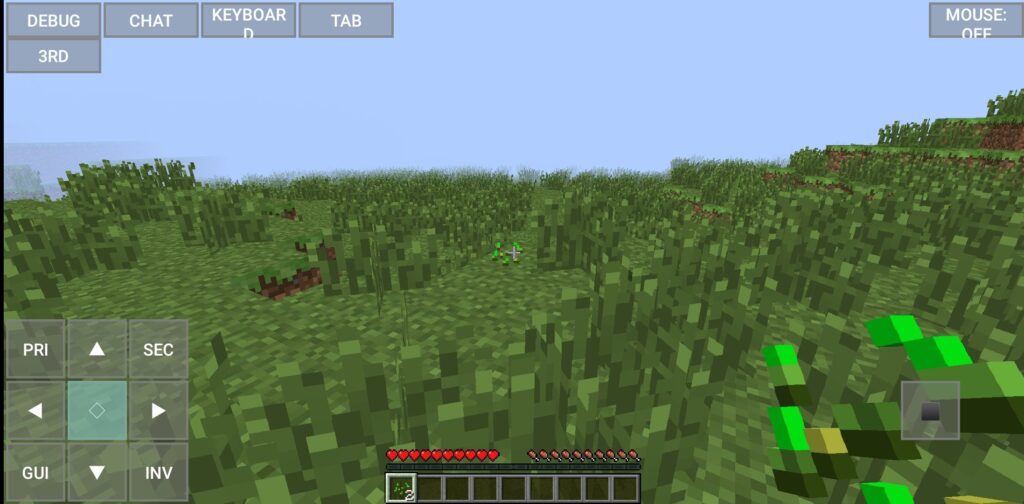
🔍 What is PojavLauncher IPA for iOS?
PojavLauncher is an open-source launcher that allows users to run Minecraft Java Edition on non-Windows devices. Thanks to the powerful capabilities of iOS devices and the creative work of the PojavLauncher development community, it’s now possible to install the IPA version of the launcher onto iPhones and iPads, bypassing Apple’s App Store restrictions through sideloading.
The IPA version of PojavLauncher allows iOS users to log into their Mojang or Microsoft Minecraft accounts, install Java Edition versions of Minecraft (from classic Beta to the latest release), and even run custom mods and Forge.
🌟 Key Features of PojavLauncher IPA for iOS
- Java Edition Support: Run almost any version of Minecraft Java Edition, from 1.0 to the latest.
- Modding Capabilities: Add Forge or Fabric mods just like on a desktop.
- Multi-Version Support: Choose your desired Minecraft version via version selector.
- Controller Support: Compatible with MFi controllers and external keyboards for a better experience.
- Touchscreen Interface: Full touchscreen controls with a customizable UI.
- Microsoft/Mojang Login: Secure authentication for your official Minecraft account.
- Lightweight Design: Minimal app size compared to official clients.
- Open Source: Community-driven development and regular updates.
📱 System Requirements
Before you dive into the installation, make sure your device is compatible. Here are the minimum requirements:
- Device: iPhone 8 or newer, iPad with A11 Bionic chip or later
- iOS Version: iOS 14.0 or higher
- JIT Support: Jailbreak or a JIT-enabled sideloading tool (like TrollStore or AltStore)
- RAM: Minimum 3GB RAM (4GB+ recommended)
- Storage: At least 2GB free for the app, assets, and game files
🛠️ How to Install PojavLauncher IPA on iOS
There are several ways to install the IPA version of PojavLauncher on your iOS device. Here’s a basic overview:
Method 1: Using AltStore
- Install AltStore on your computer and iPhone.
- Download the PojavLauncher IPA file from a trusted source.
- Open AltStore and sideload the IPA onto your iPhone.
- Trust the developer profile in iOS Settings.
- Launch the app and log in with your Minecraft account.
Method 2: Using TrollStore (Jailbreak or TrollStore-supported devices)
- Install TrollStore if your device is compatible.
- Download the signed IPA file.
- Import and install it via TrollStore.
- Launch and play Minecraft Java Edition natively with JIT enabled.
Method 3: Using Scarlet or TutuApp (No PC Required)
- Download Scarlet or tutuipa.com on your iOS device.
- Search for “PojavLauncher IPA” and install it directly.
- Allow necessary permissions in Settings.
- Open and enjoy the Java Edition experience.
⚠️ Note: Be careful when downloading IPA files. Only use trusted platforms like tutuipa.com to avoid malware or corrupted apps.
💡 Tips for Better Gameplay
- Lower graphics settings to improve performance.
- Use external keyboard and mouse for desktop-like control.
- Stick to older Minecraft versions (like 1.12.2) if your device is mid-range.
- Don’t overload the game with mods unless your device has high RAM.
🟢 Pros and 🔴 Cons
✅ Pros:
- Brings Java Edition to iOS devices
- Full Minecraft features, including modding and skins
- Constant community updates
- Free to use
- No in-app purchases or ads
❌ Cons:
- Can be tricky to install without experience
- Performance varies by device
- May require JIT or jailbreak for optimal performance
- Touch controls aren’t as polished as Bedrock Edition
🔐 Is It Safe to Use PojavLauncher IPA?
Yes, as long as you download the PojavLauncher IPA from a trusted source like tutuipa.com, it’s completely safe. The app is open-source and maintained by a passionate community of developers. However, be cautious about installing unofficial or modified versions from unreliable websites, as they might include malware or spyware.
🧩 PojavLauncher vs Minecraft Pocket Edition (Bedrock)
| Feature | PojavLauncher (Java) | Minecraft PE (Bedrock) |
|---|---|---|
| Mod Support | Yes (Forge/Fabric) | Limited (Add-ons only) |
| Version Control | Full Java versions | Latest only |
| Crossplay | With Java players | With Bedrock players |
| Performance | Depends on device | Optimized for iOS |
| Touch Controls | Less optimized | Polished |
While the Bedrock Edition is smoother and more optimized for mobile, Java Edition offers greater flexibility, customization, and community modding – making PojavLauncher a superior option for advanced players.
🎮 Final Verdict: A Game-Changer for iOS Minecraft Fans
The PojavLauncher IPA app is a revolutionary tool for gamers who want the full Minecraft Java Edition experience on their iPhones or iPads. It bridges the gap between desktop gaming and mobile convenience, bringing advanced features like mods, Forge, and custom servers right into your pocket.
Whether you’re a casual player wanting to try Java Edition or a seasoned builder/modder craving the full experience, PojavLauncher IPA on iOS is the ultimate solution.
Download it now from tutuipa.com and unleash your Minecraft creativity without boundaries





